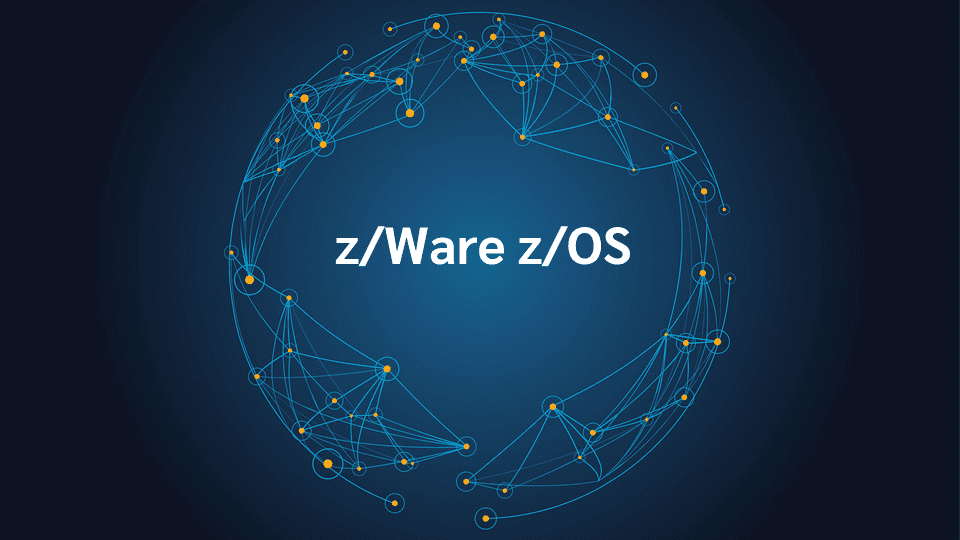z/Ware transforms your pure 3270 screens into rich, Web-browser applications that anyone can access and understand. z/Ware provides integration to other data sources including CICS COMMAREAs, making it both flexible and versatile.
Running natively on z/OS-OS/390, there's no need to incur extra time and cost in using additional platforms just to get to your mainframe data. Additionally, z/Ware has a robust script-processing facility to automate interaction between applications and platforms across the enterprise, and a document facility for creating templates to exchange with XML/Web Service-enabled applications like Java or Microsoft’s .Net platform. z/Ware can also integrate your data from MS-SQL, Oracle and other databases.
z/Ware is built for mainframe users, allowing results in hours, not months. z/Ware is the easiest way to transform the tried and trusted back-end logic of your existing 3270 applications into a fully functional web-browser application and/or Web Services that connect with other platforms.
The z/Ware application doesn't just look better -- it also adds functionality, including one-click macros, widgets for pop-up calendars and calculators, and even a pop-up for looking up information from the Postal Service! z/Ware's AJAX support enables your Web-based applications to function like a Windows application, with drag-and-drop, right-mouse click behavior, and dynamic updating of data without refreshing.
All of these capabilities enable z/Ware to provide a better user experience and increases productivity like never before!
At a glance
Modernize your mainframe applications with z/Ware and realize tangible savings and benefits.
Enhance user experiences without changing underlying mainframe applications
Increase productivity and train users in hours instead of days with more intuitive user interfaces
Present your mainframe applications and data to customers on the Web
Integrate mainframe and web-based applications into a single application
Simplify application workflow with automated processes
Features
z/Ware features that extend and transform your 3270 applications to the Web.
Common infrastructure
Scripts
Document creation and deletion
Document formats and handling
Named scripts
Named script execution
COMMAREA program execution
CICS COMMAREA events
Fully IPv6 ready
XML and Web Services support