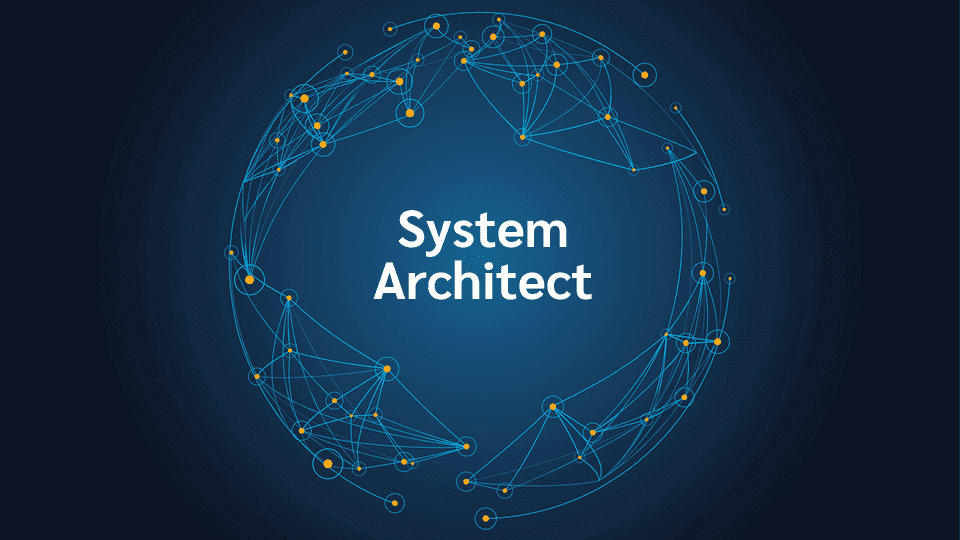Repository
Use System Architect's robust enterprise architecture repository:
- Collaborative, real-time, multi-user
- Role-based access control to instance level
- Single point of the truth
- Customizable metamodel so you can capture any and all corporate information
- Microsoft SQL Server Express for stand-alone work; users deploy full-blown Microsoft SQL Server to network for multi-user use
- Easily create backups of your enterprise architecture repository database and maintain it using industry-standard database techniques
Architecting
Architect the enterprise with a data-centric approach using the following frameworks and methods:
- TOGAF
- DoDAF, NAF, MODAF
- Business Motivation Model (BMM)
- Capability maps, strategy maps, and balanced scorecards
- Business Process Modeling Notation (BPMN 2.0)
- Relational data modeling
- UML
- Data flow diagramming
- Custom frameworks and diagrams
Patterns
Reuse industry standards such as:
- FEAF 2.0
- TM Forum Frameworx 14.5
- APQC
- BIAN
- SCOR
Analysis
Analyze the enterprise architecture with System Architect's:
- Visual cause-effect analysis with network explorer diagrams
- Auto-creation of landscape analysis with landscape explorer diagrams
- Automatic heatmap analysis
- Gap analysis
- Total cost of ownership
- Activity based costing
- Health of architecture analysis
Simulation
Use the System Architect Simulator add-on to:
- Perform discrete-event simulation and animation of BPMN 2.0 and IDEF3 process flow diagrams
- Specify gateway decision paths based on probabilities, time in model, event based, object type, attribute, shortest queue, or time in model
- Specify arrival profile distributions (Beta, Erlang, Gamma, Log Normal, Negative Exponential, Normal, Truncated Normal, Triangle, Uniform, Weibull, Binomial, Poisson, Uniform, or User-Defined)
- Predict and highlight bottlenecks and utilization issues
- Specify resource profiles and shift calendars to accurately portray operations
- Calculate costs per transaction and per end-to-end process
- Calculate operational risk values for regulatory requirements
- Calculate expected failure rates and Six Sigma ratings
- Automatically optimize the process flows to show best resource utilization
Metamodel
Capture any and all corporate information using the most flexible, customizable metamodel on the market:
- Create new properties, definition types, relationship types, symbol types, and diagram types
- Effect automatic rules such as data centric behavior for various diagram types (node symbol, hierarchical, symbol-inside-symbol)
- Inheritance based metamodel
- Create your own framework directly from System Architect's Meta Object Facility (MOF)
- Easy to customize yourself (no need for services); use GUI for metamodel additions
Harvesting information
Automatically harvest information from disparate sources of record:
- Auto-import CSV or XLS spreadsheets of information (applications, technologies) from IT or the business
- Import process models from other BPMN tools using BPMN 2.0 interchange
- Build custom importers using open API and VBA
- CMDB tools such as IBM Tivoli TADDM
ERP analysis
Use the System Architect ERP add-on to:
- Reverse engineer and analyze Salesforce.com, SAP, Siebel, JD Edwards, or Peoplesoft to understand the data tables and the application components and processes that use them
- Analyze the data models and selectively map data models into the enterprise architecture in System Architect, where they form logical data models that can be analyzed within the context of the enterprise architecture
Exporting information
System Architect supports export of information to corporate intelligence portals:
- Auto-export CSV, XML, .BPMN 2.0 interchange
- REST read of repository to produce dashboards of enterprise architecture information
Integrations
Create a federated approach to enterprise architecture information using System Architect's support for:
- Industry standard Open Services for Lifecycle Collaboration (OSLC) integrations for Architecture Management (AM), Change Management (CM), and Requirements Management (RM), enables integrations to many industry standard tools including:
- Decision analysis tools such as UNICOM Focal Point
- Requirements tools such as IBM DOORS Next Gen
- Change management tools such as IBM Rational Team Concert (RTC) and Jira
- Architecture tools so you can govern solution design in products such as IBM Rational Software Architect
- Information-flow integrations to:
- UNICOM Focal Point
- IBM DOORS
- IBM Rational Software Architect
- Other custom integrations
Reporting
Analyze and report on the enterprise architecture through System Architect's reporting capabilities:
- An easy-to-use, native SQL-based reporting system
- GUI that enables you to write your own reports in minutes
- Dozens of pre-built reports for all aspects of enterprise architecture are provided, each easily tailored.
- Output to HTML, PDF, Grid user interface in System Architect itself, Excel, or D3 dashboards
- Native reports generated to Microsoft Word or Excel
- Auto-output of the enterprise architecture repository to ODS data source to query in 3rd party Business Intelligence tools such as IBM Cognos or Crystal Reports
Web portal
Access/edit the enterprise architecture from the web through the following:
- System Architect XT for team members to edit the enterprise architecture information via a web portal
- System Architect XT read for extended team users to view the live enterprise architecture repository information and dashboards
- System Architect Publisher to produce sophisticated websites of the enterprise architecture information so thousands of users can view it
Enterprise architecture management
Manage the enterprise architecture through:
- As-is and to-be analysis with workspaces - baseline the enterprise architecture and create multiple side-by-side alternative scenario architectures
- Compare architectures in workspaces or in enterprise architecture repositories to each other; selectively merge differences
Access control
Have the System Architect administrator provide access rights to users and groups of users:
- Streamline the tool for end users by specifying role-based permissions to diagram types, definition types, menus, and instances of diagrams or definitions in a repository or workspace